Editor’s Note: The Discord-created stickers are now available for everyone to use, even if you don’t have Nitro! This blog has been updated to reflect the change.
Back in October, we began testing out stickers on Discord to help bring more ways to express yourself with more boldness, personality, and style. We added hundreds of stickers, including some based on our most loved characters like Wumpus and new characters, such as a smug Shiba Inu.
While testing, we received a ton of valuable feedback. You loved the wide range of stickers that we created, and what we heard more than anything else was that you wanted ways to personalize them and make them feel like your own. That’s why it’s so exciting to not only reintroduce Stickers to Discord but to give you ways to introduce your own.
First things first: we’re announcing the ability to upload your own custom stickers via Server Boosting. Once you boost your server to at least Level 1, you’ll be able to upload homemade stickers and use them anywhere within the server. If any members of the server have Discord Nitro, they’ll even be able to use those stickers in other servers and DMs, just like custom emojis.
But wait, there’s more! To help you get into the groove of using stickers within your conversations, all users can access 300 Discord-crafted stickers to use in any conversation, anywhere.
Now, let’s get into how you and your community can get started with your very own stickers.
Adding Your Own Custom Sticker Packs
The option to upload your own stickers will be unlocked once your server reaches Boost Level 1, meaning two boosts will need to be added to your server. Once that’s done, just head into Server Settings > Stickers and start uploading. The higher Boost Level your server reaches, the more stickers you’ll be able to upload.

Your custom stickers will automatically appear in a new sticker drawer menu, living next to your custom emojis and your favorite GIFs.
To upload stickers, you’ll need to either own the server or be a moderator of a server with the Manage Emoji and Stickers permission. These are the file requirements:
- Image Resolution: 320x320 (exact)
- Image formats: APNG, Lottie, or PNG
- File Size Limit: 500 KB max
- Associated Emoji: Choose an emoji most similar to your sticker. This lets any stickers show up in places like sticker suggestions or search, making them easier to find and use.
- Optionally, a text description: Enter a description to help users who rely on screen readers understand what your sticker looks like. We encourage you to offer short and concise descriptions to make your stickers accessible and enjoyable to everyone.
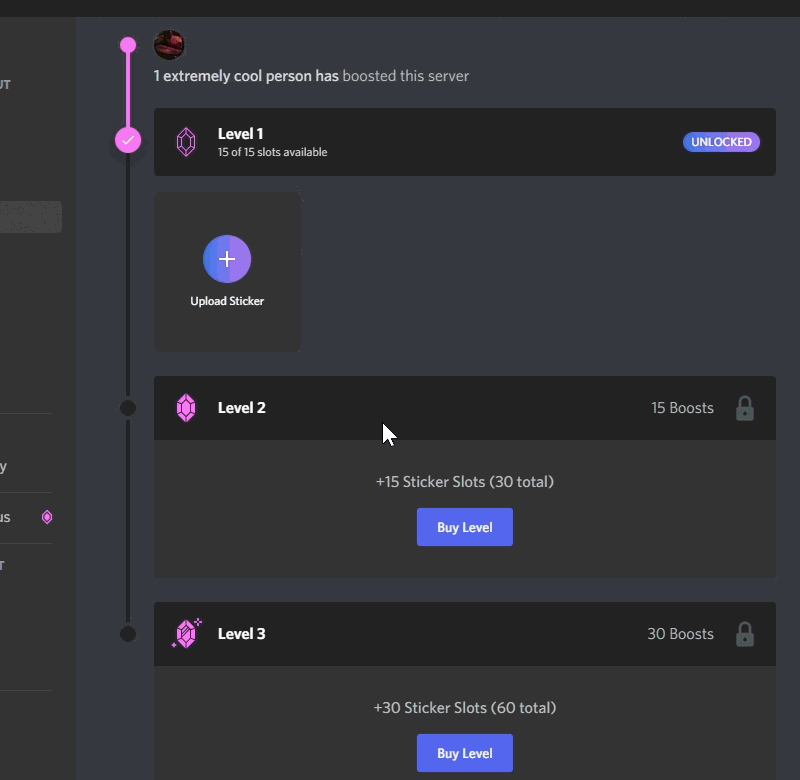
Just like custom emoji, server members can use your stickers within the community even if they don’t have Nitro. If they have Nitro, they’ll be able to use custom stickers from any servers they’re a part of in DMs and other communities.
If you’d like, you can also prevent server members from using custom stickers (or emojis) that originate from a different server than yours. Just head into Server Settings > Roles and remove the “Use External Emoji and Stickers” permission.
Get a Head Start With 300 Nitro-Exclusive Stickers
In addition to custom stickers, all users can access over 300 Discord-created stickers to use in any of their conversations.
These stickers include classic Discord characters, such as Wumpus and Nelly, along with some new characters like Cheerful Choco, an adorable green lovebird, and Sassy Peach, who is…well, a sassy peach.

Nitro subscribers will see the new selection of stickers automatically added to their sticker drawer. If you don’t see them yet, be sure to update the app!
Unlike custom stickers, Discord-crafted stickers will be usable even where the “Use External Emoji and Stickers” permission is disabled.
How Stickers Can Showcase Your Community’s Spirit
Prior to releasing Stickers today, we were able to give early access to uploading custom stickers to a number of our Partnered and Verified communities so they can get a head start on making sticker sets that are a natural fit for their communities.
Custom stickers help celebrate what the spirit of your community is all about while giving your server members ways to express themselves in ways that feel more personal to them. The three servers below are just a few examples of the hundreds of servers that have been crafting their own sets of stickers, and really show how custom stickers bring their servers to life.

FALLEN is a community that shares a passion for anime, art, and gaming, and they even have their own expressive mascot named Saya. Saya’s made the jump from small emojis to large, beautiful stickers, representing a range of expressions that amplify emotions in everyday conversations.
Art Club, a server that encourages and supports all kinds of artists, also used one of their recognizable mascots as the focus of their stickers to convey feelings that their server uses often, from a wave hello to a blushing face when someone compliments your artwork!
Last but not least, Lackacord is the home for a community of creators that celebrates artist Tracy J. Butler and her comic Lackadaisy. The stickers on offer in her community match specific character’s personalities, bringing these characters to life in a whole new way.
Each of these communities and the stickers they’ve made show how they help a community feel more connected through their shared love of interests and passions and can become a way for more people to find common passions on Discord.
It’s Time to Get Creative
Both custom and Nitro stickers are rolling out starting today everywhere Discord is: Windows, macOS, Linux, iOS, and your browser of choice via the web app. Android users will be able to send stickers starting next week but will be able to see them starting today. Users on desktop and web will be able to upload custom stickers for their Boosted servers starting today.
Those on mobile won’t be able to upload stickers quite yet, but you’ll be able to send custom stickers offered by the communities that you’re a part of or send any Nitro stickers you may have in any conversation.
If you’re not subscribed to Nitro, you’ll still be able to send custom stickers offered by servers you’re a part of, within those communities.
For more information on making your stickers the best they can be, check our Help Center articles: Managing Custom Stickers, Sticker Suggestions, and Tips for Sticker Creators
We can’t wait to see all the creative ways communities across Discord use stickers to make their servers feel special! Be sure to share the creations you and your community make with us on Twitter, Instagram, and TikTok.














